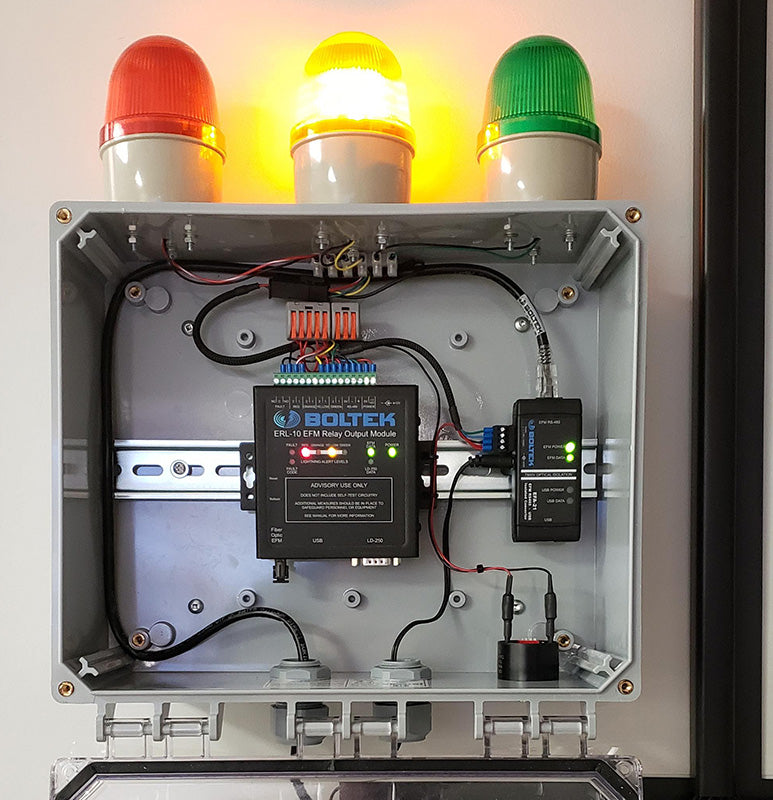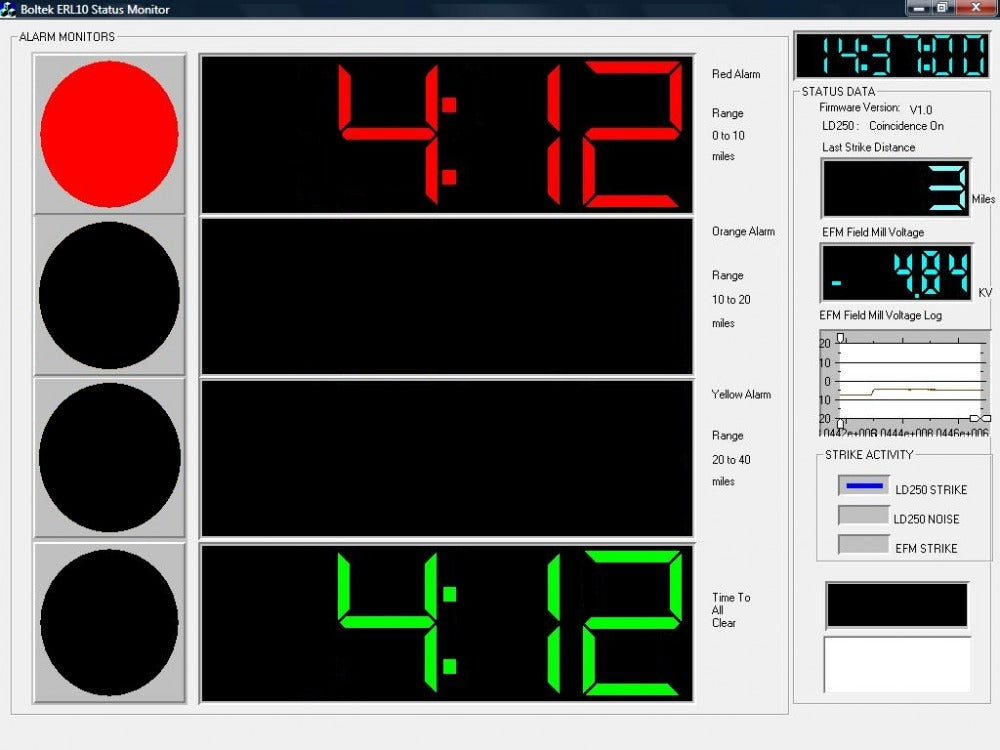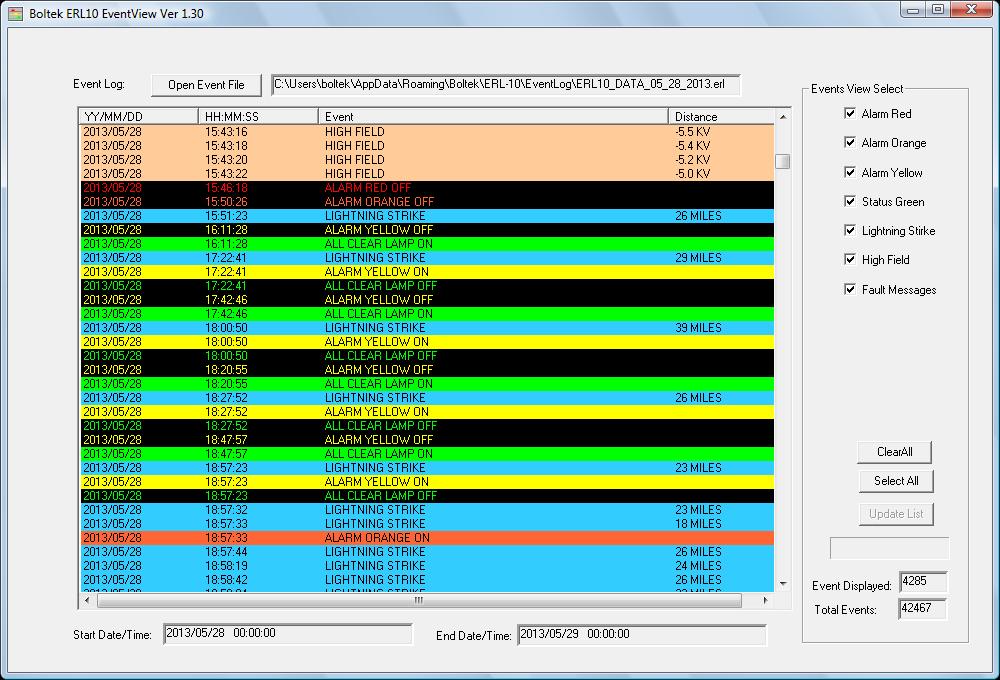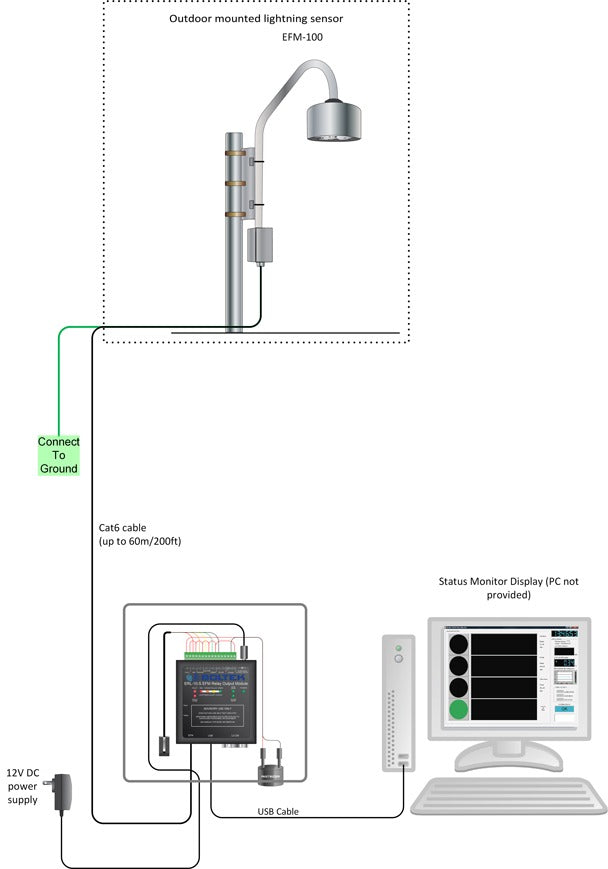Boltek ERL10-KIT1 RS485 Lightning Alarm Package
Boltek ERL10-KIT1 RS485 Lightning Alarm Package is backordered and will ship as soon as it is back in stock.

Ships in 3-5 Days
Couldn't load pickup availability
A high accuracy, short range detection storm and lightning tracker with modifiable output relay switches and time/status display software.
Operation
The ERL-10 Lightning Alarm receives data from the EFM-100 Electric Field Mill short-range sensor (<20 miles/32 km). It constantly monitors for lightning and activates its timed relay outputs when lightning is detected. Up to two alarms can be configured, referred to as Red, and Yellow Alert levels. The green All Clear state is entered when the storm and lightning tracker does no detect any lightning within the configured time period.
When the ERL-10 Lightning Alarm is first turned on, it enters Survey Mode where it looks for lightning. After several minutes without lightning (configurable but typically 10-20 minutes) the system enters the All Clear state. The green All Clear light on the ERL-10 illuminates and the All Clear relay output activates.
Status Monitor
The ERL-10 Lightning Alarm Status Monitor software (included) allows the system status and countdown timers to be displayed. Countdown timers clearly indicate the number of minutes until All Clear. Alarm activations are timestamped and logged to disk. Graphical log file viewing software is also included with the storm and lightning tracker.
Features
• Pre-wired IP67 enclosure with relay output expansion cable and fault buzzer
• 1, 2 or 3 alert levels (Red, Red/Yellow, Red/Orange/Yellow)
• All Clear output (Green)
• Fully configurable alert distances, durations and high electric field levels
• 20 miles / 32 km range
• Available High electric field alert warns of conditions when first strike is more likely to occur
• Status Monitor software shows current alert state and minutes:seconds until All Clear
• USB port for configuration and Status Monitor software
• Optional fiber optic input / RS485 output for transmitting status messages to other equipment or to a distant Status Monitor computer
• Optional fiber optic connection between sensor and ERL-10 for remote mounted EFM-100 sensor